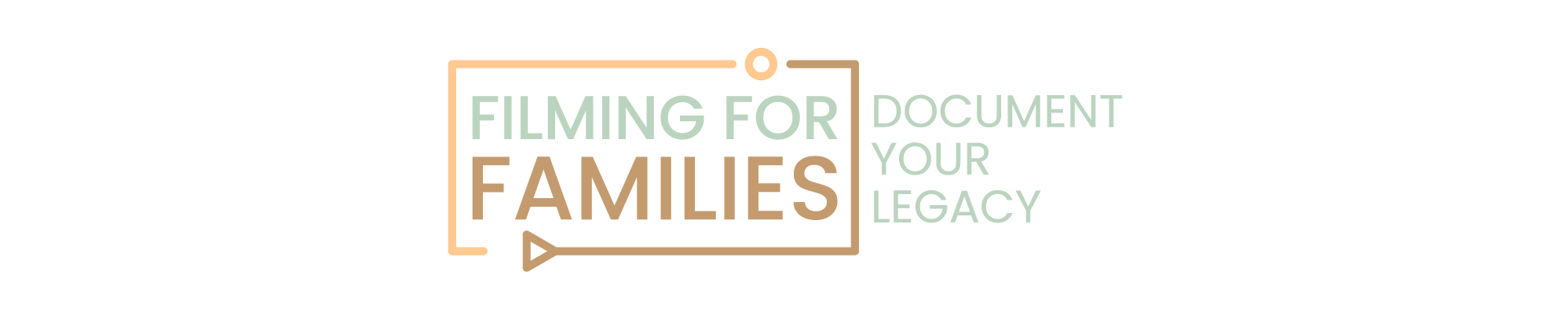Ever feel like life’s moving so fast, that you barely have time to blink, let alone whip up family videos? You’re juggling work, kids, and a million little things in between.
And now, someone’s saying, “Hey, why don’t you make a family video?” Pfft, right?
You’re probably thinking, “Sure, I’ll just add that to my never-ending to-do list, right after I invent a 25th hour in the day.”
But guess what?
It’s not about finding time; it’s about making it. And you can, with some clever shortcuts and no-nonsense advice.
So, let’s cut to the chase.
I’ve got your back with 8 simple steps that’ll turn those precious moments into family gold—no time-turner needed.
Ready to roll up your sleeves and dive in? Let’s begin.
Step 1: Gather Your Media
Alright, let’s kick things off with the basics.
You’ve got a phone that’s probably bursting at the seams with pics and clips, right? It’s time to round ’em up like a digital cowboy.
Here’s the deal: sift through your camera roll and pick out the gems. You know, the ones that make you go, “Aww!” or “Oh wow!”
Think of it like a treasure hunt. You’re after the gold – those laugh-out-loud moments, the first steps, the epic fails, and the tender glances.
Create a folder on your device or cloud storage and pop them all in there. This isn’t just about dragging and dropping; it’s about curating memories. And hey, if you stumble upon a video of your toddler’s spaghetti disaster, that’s the stuff of family legend.
Once your media is lined up, pat yourself on the back. You’re one step closer to video wizardry. Ready to move on to the tools of the trade?
Step 2: Choose The Right Tools
You need a video editor that’s quick to learn and easy to use. Think iMovie for Apple fans or Adobe Premiere Rush for those who want a bit more control—both offer intuitive interfaces and a solid set of features without overwhelming you.
Consider this: a survey suggests that over half of people engage more with visually appealing content. That’s your cue to pick an editor that helps your videos pop without needing a film degree.
In 2020, parents took to TikTok and other social media platforms to share their family moments, turning everyday parenting into viral videos. These ranged from humorous takes on remote learning to relatable family antics.
Choose your tool wisely—it’s the foundation of your video-making journey.
Step 3: Set a Clear Theme
Now, let’s get thematic.
Setting a clear theme is like choosing the perfect outfit for a party—it sets the tone. Ask yourself, “What’s the vibe of this video?”
Is it a heartwarming montage of baby’s first year? A thrilling compilation of family adventures? Or maybe a hilarious reel of bloopers?
Your theme is your storyline’s backbone. It guides which clips make the cut and which ones don’t. For example, if you’re going for ‘Family Fun Times’, you might include that clip of the kids’ impromptu dance-off but skip the quiet dinner scenes.
Remember, the theme is your video’s heartbeat, so choose one that resonates with your family’s spirit.
Step 4: Create a Storyboard
Imagine your video as a journey. Where do you start? Where do you end?
That’s what a storyboard is for. It’s a map that shows you the route from opening shot to final frame.
Start by sketching out the key moments you want to include. No need for fancy drawings—stick figures and rough sketches work just fine. Think of it as a comic strip for your video. Each box represents a scene or a significant moment in your story.
For example, if your theme is “Our Family’s Great Outdoors Adventure,” your storyboard might start with packing the car, move to hiking trails, show a campfire scene, and end with a starry night.
This step isn’t just about planning; it’s about envisioning the final product. It’s your blueprint, ensuring that when you start editing, you’re not just cutting and pasting clips—you’re telling a story.
Step 5: Keep It Short and Sweet
When it comes to family videos, less is often more. Aim for a sweet spot of about 2-3 minutes for your final cut. This length is perfect for keeping attention spans hooked and making your video shareable.
Think about it: when was the last time you watched a 10-minute video without skipping? Shorter videos pack a punch; they’re like a good joke—get in, make ’em laugh, and get out before it gets old.
So, trim the fat. Keep only the best bits, the ones that make you feel something. That way, every second of your video is worth watching.
Step 6: Add Personal Touches
Now, let’s sprinkle some of your family’s unique flavor into the mix. Adding personal touches is what transforms a good video into a great one. It’s about infusing your family’s personality into every second.
Start with the soundtrack. Music sets the mood, so choose a tune that reflects the spirit of your video. Is it upbeat and bouncy for those playful moments, or soft and sweet for the tender ones?
Then, consider adding some voiceovers. A few words from you, narrating a special moment, can add a layer of warmth and intimacy. It’s like you’re right there, telling the story to the viewer.
And don’t forget the text! Overlaying captions with inside jokes or dates of the events can give context and a chuckle or two. It’s these little nuggets that make your video uniquely yours.
Step 7: Edit Efficiently
Editing is where the magic happens, but it doesn’t have to be a time-sink.
Keep it efficient with these tips:
- Use Templates: Many editing apps offer templates that are pre-made with transitions and effects. It’s like having a professional editor in your pocket.
- Batch Editing: Group similar tasks together. Do all your trimming first, then add your transitions, and finally, sprinkle in text and effects.
- Keyboard Shortcuts: Learn them. Love them. They’ll shave seconds off every action, which adds up.
- Preview as You Go: Don’t wait until the end to watch your video. Regular previews can help catch issues early, saving you from big do-overs.
Remember, the goal is to create a video that tells your family’s story, not to win an Oscar. Keep it simple, keep it genuine, and you’ll be golden.
Step 8: Share and Preserve
The final step is all about sharing your masterpiece and making sure it stands the test of time.
Here’s how:
- Choose the Right Platform: Whether it’s a private YouTube link for family, a Facebook post for friends, or a cloud service for safekeeping, pick a platform that suits your sharing needs.
- Think Long-Term: Back up your video in multiple places. External hard drives, cloud storage, even a USB stick in a safe deposit box—whatever gives you peace of mind.
- Consider Your Audience: If grandma’s not on Instagram, email her a download link. Make sure everyone who should see it, can.
- Keep It Secure: Use privacy settings to control who sees your video. It’s your family’s story, after all.
And there you have it—your family’s memories, packaged up and ready to be relived for years to come. Now, go make some more memories.
Sealing the Deal with Memories
That wraps up our 8-step guide.
You might be sitting there, coffee in hand, thinking, “Sure, these steps sound great, but can I really pull this off with my schedule?” You can.
Life’s a whirlwind, and it’s totally normal to feel like you’re barely keeping up. But here’s the thing—those family videos? They’re not just videos. They’re laughter, tears, and everything in between. They’re the pause button in a fast-forward world.
So, take a deep breath. You’ve got this. With these 8 steps, you’re not just making videos; you’re capturing the essence of what makes your family, well, your family. And that’s worth every second.
Imagine the smiles, the “awws,” and the “remember when..” that’ll come from these videos. You’re creating something that’ll outlast the daily grind, something that’ll bring joy for years to come.
Now, go on and give it a shot. Your future self will thank you, and your family will have a treasure trove of memories to look back on.

If you enjoyed this blog post, check out our Instagram for more tips, motivation, and inspiration!