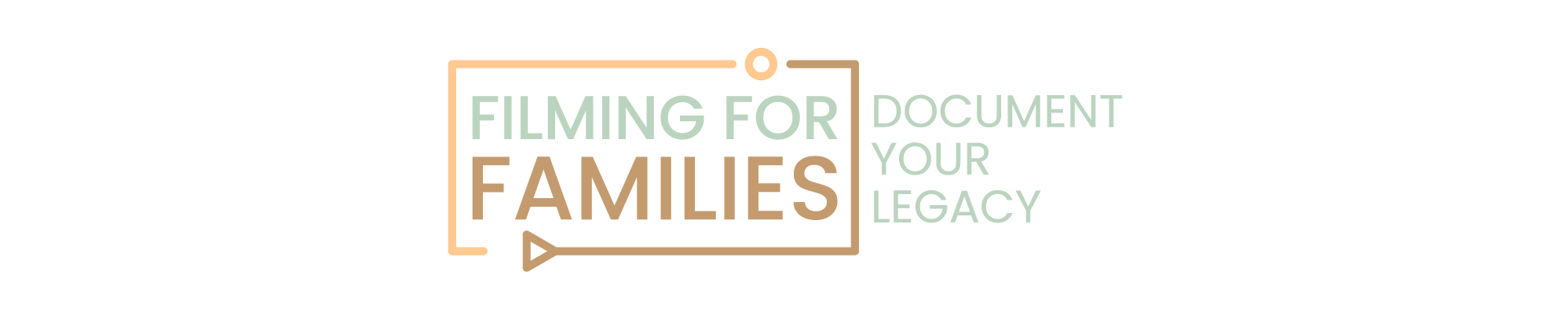Have you ever watched an old family video and felt like you were transported back in time?
Whether it’s a giggly baby bath time, a rowdy backyard birthday party, or a quiet holiday dinner, videos have the magical ability to preserve our most cherished moments. But if you’ve ever tried to record these events yourself, you know that shaky footage or muffled voices can really take away from the nostalgia.
That’s why I’m here to help.
In this post, we’re going to go through the ultimate video equipment checklist for filming family videos. It doesn’t matter if you’re a total novice picking up a camera for the first time or you’re looking to improve your existing video skills, this guide will ensure you capture high-quality footage that your family will treasure for generations.
Let’s get straight into video recording and start creating some lasting memories.
Choose the Right Camera
Selecting the perfect camera to record your family videos can feel a bit overwhelming with all the options out there. But don’t worry! Here’s a straightforward breakdown of the types of cameras you can use, along with what to look for to meet your specific needs:
Types of Cameras Suitable for Family Videos
- Camcorders: These are the traditional go-to for home videos. Camcorders are user-friendly, often compact, and specifically designed for video recording. They usually come with built-in microphones and decent zoom capabilities, making them ideal for birthday parties, family outings, and everything in between.
- DSLRs and Mirrorless Cameras: If you’re aiming for higher quality footage with the flexibility to play around with lenses and settings, a DSLR or mirrorless camera might be the way to go. These cameras allow you to control various aspects like depth of field and offer superior performance in low light conditions.
- Action Cameras: For the adventurous family, action cameras such as GoPros are perfect. They’re rugged, waterproof, and can be mounted just about anywhere to capture those dynamic moments, whether you’re biking, swimming, or enjoying a scenic hike.
- Smartphones: Never underestimate the power of your smartphone. With advancements in technology, many modern smartphones offer excellent video quality that can rival traditional cameras, especially in well-lit environments. Plus, they’re always within reach to catch those impromptu moments.
Key Features to Consider
- Image Stabilization: This is crucial unless you want your videos to come out shaky. Look for cameras with optical image stabilization to keep your footage smooth.
- Autofocus: A good autofocus system ensures your subjects are always clear and in focus, especially important when capturing fast-moving kids and pets.
- Resolution: Aim for at least 1080p resolution for high-definition recordings; 4K is becoming more common and offers stunning detail, making it a great investment for future-proofing your memories.
Camera Recommendations
Here are a few cameras that strike a good balance between cost, ease of use, and quality:
| Recommendations | Features to look out for | Amazon Link |
| Beginner-Friendly Camcorder | · 1080p video recording · built-in stabilization· easy to use· simple interface · automatic modes. | Video Camera Camcorder Digital Camera Recorder Full HD 1080P |
| Budget-Friendly DSLR | · interchangeable lenses · manual controls · good sensor size · APS-C | Sony Alpha a6400 Mirrorless Camera: Compact APS-C Interchangeable Lens Digital Camera |
| Popular Action Camera | · durable, waterproof· 4K· wide-angle lens · Wi-Fi connectivity | Dragon Touch 4K Action Camera 20MP Vision 3 Underwater Waterproof Camera 170° Wide Angle |
| Accessories for Smartphone Video | · gimbal stabilizer · clip-on lens kit· External microphones | DJI Osmo Mobile 6 Gimbal Stabilizer for Smartphones |
Essential Audio Equipment
While a great image can captivate your audience, good audio is what truly brings your family videos to life. Ever watched a video where you couldn’t quite catch what everyone was saying? Frustrating, isn’t it?
That’s why investing in the right audio equipment is just as important as selecting the right camera.
Importance of Good Audio in Family Videos
Clear audio is crucial for capturing the full ambiance of a moment—the giggles, the whispered secrets, and the heartwarming toasts. These sounds trigger memories and emotions, making your videos more engaging and sentimental.
Microphones
Different types of microphones serve different purposes in video production. Here’s a quick overview to help you choose the right one:
- Shotgun Microphones: These are excellent for capturing sound from a specific direction while minimizing background noise. They’re perfect for shooting videos where the subject is not moving much but you need clear vocal audio, like recording speeches at a family gathering.
- Lavalier Microphones: Also known as lapel mics, these small microphones clip onto the speaker’s clothing and are ideal for capturing dialogue. They’re great for interviews, vlogs, or any scenario where you want to record someone speaking naturally without the mic being visible.
- External Smartphone Mics: If you’re using a smartphone to record, consider an external microphone to significantly improve audio quality. These mics can plug directly into your phone and offer much better sound capture than your phone’s built-in microphone.
Audio Recorders
For those who take their audio seriously, a dedicated audio recorder can be a game-changer. These devices offer superior sound quality and flexibility, allowing you to capture audio separately from your video.
This is especially useful in noisy environments or when filming large family events, as you can place the recorder closer to the sound source without being restricted by the camera’s position.
Here are some audio equipment options to consider for your family videos:
| Recommendations | Features to look out for | Amazon Link |
| Highly-rated shotgun microphone | Delivers clear, uncolored audio with a flat response.Auto-senses and adapts to connected devicesFeatures adjustable gain | Rode VideoMic NTG Camera-mount Shotgun Microphone |
| Popular lavalier microphone | 3-in-1: Microphone, Camera, USB-C, Wireless7-hour battery lifeNoise reduction | PQRQP 3 in 1 Wireless Lavalier Microphones for iPhone, iPad, Android |
| High-quality external smartphone Mics | Easy automatic connectionOmnidirectional sound receptionUniversal wireless system | BOYA Wireless Lavalier Microphone for Android USB C Smartphone |
Investing in good audio equipment will ensure that every laugh, every word, and every cheer is captured just as vividly as the visuals.
Lighting Gear
Good lighting can dramatically enhance the quality of your family videos. It doesn’t just make everything look better—it also helps convey the mood of the scene and brings out the best in your subjects. Whether you’re filming indoors or out, the right lighting setup can make a huge difference.
The Role of Lighting in Video Quality
Proper lighting ensures that your subjects are clearly visible and helps avoid grainy footage or harsh shadows. It can also highlight details and create a pleasant aesthetic that makes your videos more enjoyable to watch.
Types of Lighting Equipment
Here’s a look at some common lighting tools that can help you achieve professional-quality lighting in your family videos:
- Softboxes: These are perfect for indoor settings, providing a soft, diffused light that flatters the subjects by reducing harsh shadows. They’re ideal for everything from birthday parties to casual indoor gatherings.
- LED Panels: LED panels are versatile and portable, making them suitable for both indoor and outdoor use. They can be mounted on cameras or stands, and their brightness can often be adjusted to suit your needs. This makes them excellent for everything from a backyard BBQ at night to a dimly lit living room during a family game night.
- Reflectors: Reflectors are a budget-friendly solution for improving lighting, especially in natural light settings. They bounce existing light onto your subjects, brightening up shadows without the need for additional power sources. This is particularly useful for outdoor events like picnics or beach days.
Using Natural Light
Natural light is a powerful tool if used correctly. Here are a few tips for making the most of it:
- Time of Day: Shoot during the golden hours—shortly after sunrise or before sunset—when the light is soft and golden, perfect for creating beautiful, glowing scenes.
- Positioning: Always try to position your subjects so the light falls on their faces, rather than behind them, to avoid silhouettes.
- Cloudy Days: Overcast days provide great natural diffusion, reducing the intensity of shadows and highlights, which is ideal for shooting clear and balanced videos.
| Recommendations | Features to look out for | Amazon Link |
| Durable Softbox Kit | · Provides soft, even lighting· High brightness & CRI· Integrated softbox design | Softbox Photography Lighting Kit,37″ Octange Softbox |
| Compact LED Panel | Adjustable brightness4000mAH batteryCompact and Premium | ENEGON 4000mAh Rechargeable Mountable Bicolor LED Video Light |
| Multi-Size Reflector Pack | Multi-disc photo reflector5-in-1 lightweight reflectorTranslucent panel included | Etekcity 24″ (60cm) 5-in-1 Photography Reflector Light Reflectors |
Stabilizing Equipment
Shaky videos can be distracting and take away from the enjoyment of watching those precious family moments. This is where stabilizing equipment comes into play, ensuring your videos are smooth and professional-looking, regardless of the action.
Benefits of Using Stabilizers
Using stabilizers can transform your videos by:
- Reducing Shaking: Handheld shooting, especially with lightweight cameras or smartphones, can lead to unwanted movement. Stabilizers help smooth out these jitters.
- Enhancing Video Quality: Smooth footage often looks more polished and engaging.
- Increasing Flexibility: With stabilizers, you can move around more freely, capturing dynamic shots without the blur.
Types of Stabilizers
Here’s a look at the different types of stabilizers you might consider for your family video toolkit:
- Tripods: The classic solution for stable video. Perfect for static shots, interviews, or any situation where you won’t be moving much but need steady footage. They’re particularly useful during events where you can set up once and capture everything from a single vantage point.
- Handheld Gimbals: These are ideal for on-the-go filming. Gimbals use motors to balance and stabilize the camera, allowing you to walk, run, or even climb stairs while filming smoothly. They’re great for capturing action-packed family outings or children at play.
- Shoulder Rigs: For those using heavier cameras like DSLRs or mirrorless setups, shoulder rigs can offer stability and comfort during extended shooting sessions. They distribute the weight of the camera across your shoulders and are perfect for longer events like weddings or performances.
| Recommended | Features to look out for | Amazon Link |
| Reliable and easy-to-use tripod | For camera and phoneHeavy duty | VICTIV 74” Camera Tripod |
| Popular handheld gimbal | FoldableHas focus wheel | Phone Gimbal Stabilizer 3-Axis |
| Sturdy shoulder rig | Best for DSLR camerasAffordable complete kit | Neewer Shoulder Rig Kit for DSLR |
Equipped with the right stabilizing tools, your family videos will not only look steady but also more professional, letting you capture memories without the worry of blurry or shaky footage.
Additional Must-have Accessories
While your camera, audio, and lighting gear form the core of your video equipment, a few additional accessories can enhance your filming experience, ensuring you’re prepared for any situation.
Here’s what you might consider adding to your video checklist:
Memory Cards
- Capacity and Speed: Choose memory cards with enough capacity to handle long recording sessions, especially if you shoot in high resolution like 4K. Also, look for fast write speeds to avoid dropped frames.
- Reliability: Invest in memory cards from reputable brands to reduce the risk of data loss.
Extra Batteries/Power Banks
- Battery Life: Longer battery life is crucial, especially during events where you can’t stop to recharge.
- Power Banks: A power bank can be a lifesaver when you’re shooting outdoors or away from power outlets. It ensures your camera or smartphone stays charged throughout the event.
Camera Bags
- Protection and Portability: A good camera bag protects your equipment from the elements and makes it easy to carry everything you need, from spare lenses to extra batteries.
- Organization: Look for bags with compartments designed to keep your gear organized and readily accessible.
Lens Filters
- UV Filters: Protect your lenses and reduce haze in outdoor shots.
- Polarizing Filters: Enhance the color and contrast in your videos, especially useful in bright outdoor settings.
Cleaning Kits
- Regular Maintenance: Keeping your camera and accessories clean helps maintain their performance and longevity.
- Tools: A basic kit usually includes a lens brush, microfiber cloth, and lens cleaning solution.
| Recommended | Features to look out for | Amazon Link |
| High-capacity, fast memory card | Adapter for Dash CamHome Monitoring systemRecord and save Full HD/ 4K Videos | SanDisk 128GB High Endurance Video MicroSDXC |
| Extra batteries compatible with your camera | Compatible DSLRCan be charged with EH-7P Ac adapter | Nikon EN-EL15c Rechargeable Li-ion |
| Versatile camera bag | Best for DSLR CamerasGood fit for mirrorless Lens | National Geographic Shoulder Bag Small |
| Comprehensive camera cleaning kit | Waterproof caseSensor Cleaning swabsUni-body air blowerDouble sided Lens cleaning pen | Professional Camera Cleaning Kit |
These additional accessories ensure that you’re well-equipped to handle various filming conditions and keep your equipment in top shape.
Setup and Preparation Tips
Getting ready to film family events involves more than just having the right equipment. Proper setup and preparation can make the difference between a good video and a great one. Here are some essential tips to ensure you capture your family memories perfectly.
Creating a Shot List
- Planning: Before any event, think about the key moments you want to capture. This might include speeches, games, or simply candid moments of interaction.
- Flexibility: While it’s good to have a plan, be ready to adapt. Some of the best footage comes from spontaneous, unplanned events.
Scouting Locations
- Site Visits: If possible, visit the location beforehand to identify the best spots for filming. Look for places with good lighting and enough space to maneuver.
- Environmental Considerations: Consider the impact of sunlight at different times of the day and how background noise might affect your audio quality.
Setting Up Your Equipment
- Early Setup: Arrive early to set up your equipment. This gives you time to test everything before the event starts.
- Checklists: Use a checklist to ensure you bring all necessary equipment, including extra batteries, memory cards, and any backup devices.
Practical Exercises
- Rehearse: If you’re using new equipment or trying a new technique, practice before the event to get comfortable with the setup.
- Test Shoots: Conduct test shoots to check lighting, audio, and other variables. This helps you make necessary adjustments before the actual recording.
These preparation steps not only help you avoid common pitfalls but also enhance your confidence and ability to capture high-quality video content.
Post-Production Tools
After capturing all those wonderful moments, the next step is to turn your raw footage into a polished video. Post-production is where you can enhance the visuals, clean up the audio, and add your personal touch. Here’s how to choose the right tools and techniques for editing your family videos.
Basic Editing Software
- User-Friendly Options: For those new to video editing, software like iMovie for Mac users, or Windows Video Editor for PC users, offers a straightforward interface and enough features to handle basic edits.
- Features to Look For: Basic trimming, transitions, and the ability to add music are essential for enhancing your family videos.
Advanced Editing Tools
- Professional Features: If you’re looking to delve deeper into video editing, software like Adobe Premiere Pro or Final Cut Pro provides advanced capabilities, including color correction, complex transitions, and much more.
- Learning Curve: These tools offer more control over your edits but require some learning and practice to use effectively.
Organizing Footage
- Efficient Workflow: Keep your video files organized by event and date. Use folders and naming conventions that make it easy to find specific clips.
- Backup Strategies: Always back up your footage to an external hard drive or cloud storage to prevent loss of your precious memories.
Product Recommendations
To help you get started with editing, here are some suggestions:
- Adobe Premiere Pro subscription on Amazon
- Final Cut Pro software on Amazon
- Affordable external hard drive for backup on Amazon
With the right post-production tools, you can transform your family videos into memorable stories that capture the essence of your gatherings.
Final Thoughts
We’d love to hear about your experiences with filming family videos! What equipment do you find indispensable? Any tips or memorable moments you’d like to share?
Drop your stories and insights in the comments below—let’s keep the conversation going and help each other create better family videos.
Ready to start filming and creating lasting memories?
Don’t forget to check out the recommended products linked throughout this guide to ensure you have all the equipment you need for your next family gathering.
If you enjoyed this article on family video equipment, or think we left out anything important, please leave us a comment below! For more tips, check out this article or head on over to our Facebook group! We would love to hear from you!