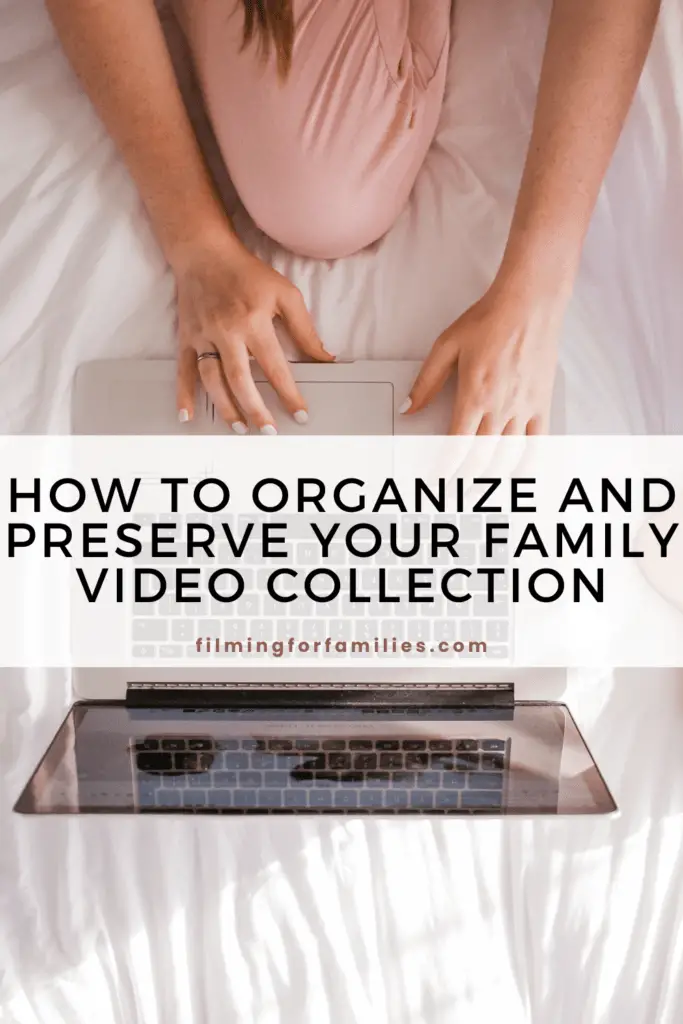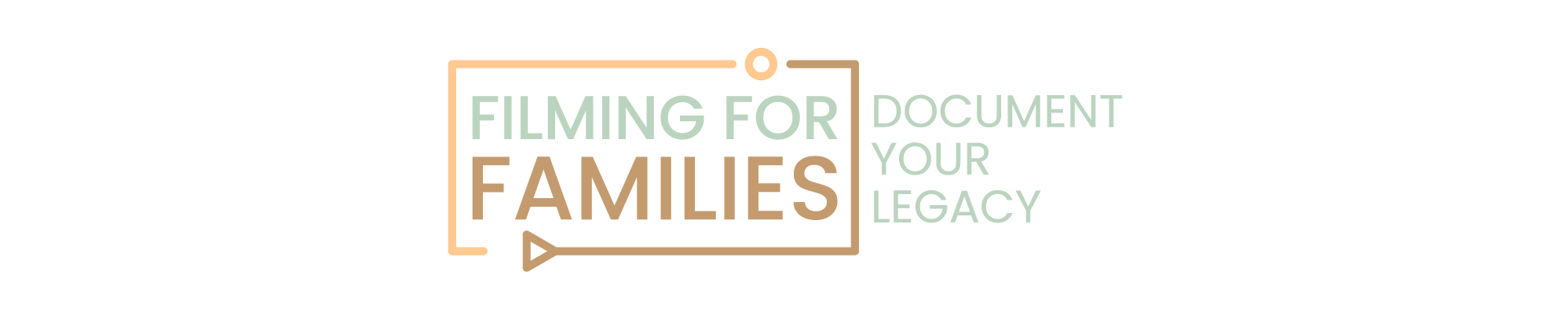Ever stared at that dusty box of old VHS tapes and felt a pang of guilt? You’re not alone. Those tapes aren’t just relics; they’re time capsules, bursting with memories that deserve to be revisited and preserved.
But where do you even start?
It feels like a mountain you’re expected to climb with no gear. I get it. The thought of transferring, organizing, and safeguarding those precious moments can seem like deciphering an ancient code. “Am I the only one struggling to figure this out?” you wonder as you flip through tapes labeled “Christmas ’98” or “Summer Vacation”.
Nope, you’re in good company.
Let’s be real—life gets hectic, and adding one more task to the to-do list feels like juggling chainsaws. You want to tackle this project, but the how-to is as clear as mud.
That’s where I come in.
I promise, by the end of this guide, you’ll not only know how to climb that mountain but also plant your flag on the peak. So, grab those tapes, dust off the memories, and let’s get started. Together, we’ll make sure those precious moments are not just stored but celebrated.
Let’s dive right in.
1. Gathering Your Home Videos
Inventory Creation
- Start by rounding up every piece of video you have. Think VHS tapes in the living room cabinet, those mini DV tapes from the early 2000s lurking in a drawer, and DVDs scattered around the house. Don’t forget digital files on old computers or external hard drives.
- Make a list. Jot down the format of each video because, let’s face it, not all treasures are stored the same way. It’s like finding a map where X marks the spot, but every X is in a different language.
Centralization
- Now, gather all these pieces in one spot. It might look like a mess, a beautiful, nostalgic mess, but it’s the first step in getting organized. It’s akin to gathering all the ingredients before you start cooking a grand meal.
- This is your command center. From here, everything gets easier. Trust me.
Assessment
- Next up, assess what you’re working with. Some of these old tapes and discs have seen better days. They’re like the old family dog—still part of the family but a little worse for wear.
- Keep an eye out for anything that looks damaged. A tape that’s visibly broken or a DVD that’s scratched up needs special attention. It’s like identifying the wounded soldiers in your battalion before going into battle.
2. Digitizing Physical Media
Choosing a Method
- DIY with video capture equipment: For the hands-on folks, this is your arena. It’s like deciding to build the treehouse yourself. A sense of accomplishment awaits, plus, it’s a chance to get tech-savvy.
- Professional digitization services: For those who’d rather not dive into the technicalities, outsourcing is your friend. Think of it as hiring a gourmet chef for a big event. Sometimes, it’s worth it for the peace of mind.
Equipment and Software Needs
For DIY: You’ll need a few key pieces:
- A video player that matches your tape format (VHS, DV, etc.).
- A capture device to bridge your tapes to your computer.
- Software to record and save your files. There are both free and paid options out there that do the job well.
It’s like assembling your painting kit before you start your masterpiece. Each piece plays a crucial role.
The Digitization Process
Here is a step-by-step guide:
- Connect your video player to the capture device.
- Link the capture device to your computer.
- Play the tape and start recording with your software. It’s essentially hitting “record” on one device and “play” on another, simultaneously.
- Save the file in a modern digital format (MP4 is a solid choice).
Imagine you’re translating an ancient manuscript into modern language. That’s what you’re doing with your old tapes.
Handling Challenges
Damaged tapes or rare formats might need a little extra TLC. Sometimes, you’ll encounter a tape that’s the equivalent of a puzzle with missing pieces.
For tapes that are damaged, consider consulting a professional. They’re like the emergency room doctors for your old tapes. Rare formats might require special equipment. It’s a bit like having a key made for a lock that’s no longer in production. A bit of a hassle, but definitely worth it.
Digitizing is like giving your memories a new lease on life, ensuring they’re not only preserved but also accessible. It’s a bridge from the past to the future, built with a bit of effort and a lot of love.
3. Organizing Digital Files
File Renaming
Start with a clear, consistent naming convention. Think of it like labeling family photo albums. Instead of “Summer 1999,” you’re going with something like “1999-07_GrandCanyon_Trip.”
Include the date (year-month), the event, and maybe a location or key person in the file name. It turns a jumble of memories into a neatly indexed library.
Folder Structure
- Create a logical hierarchy for your files. Imagine organizing a closet. You wouldn’t throw socks and shirts together. So, categorize videos by year, event type, or family member.
- For example, folders could be labeled by year, and within each year, further divide by events like “Birthdays” or “Vacations.” It’s about making it as easy as possible to find what you’re looking for, like a well-organized menu in your favorite restaurant.
Metadata Tagging
- Adding metadata is like sprinkling magic dust on your files. It makes them searchable by details like who’s in the video, the location, or the event.
- Think of tagging like noting ingredients on food packaging. Want to find every video with Grandma in it? Tags make that a cinch.
- Tools and software can help you batch tag or edit details, making this less of a chore and more like fitting the last pieces into a puzzle.
Insight: You might think, “Isn’t all this organizing overkill?” Not at all. Imagine trying to find a needle in a haystack. Now, imagine if that haystack was sorted by needle size and type. Suddenly, not so daunting, right?
Organizing might seem tedious at first, but it’s the backbone of preserving those memories. It ensures that not only can you find and enjoy them, but so can future generations. After all, what’s the point of saving all this if it ends up as digital clutter, lost in the ether?
4. Cleaning and Editing
Trimming and Splitting
Think of your video collection like a garden. Just as you’d prune and trim plants for healthier growth, trimming and splitting your videos gets rid of the excess, focusing on the moments that truly matter.
Use editing software to cut out the lengthy pauses, redundant scenes, or any parts that don’t add value to the narrative. It’s like editing a novel, where every scene should serve the story.
Enhancing Video Quality
- Basic color correction and stabilizing shaky footage can breathe new life into old videos. It’s akin to restoring a faded painting, where you bring back the vibrancy and detail that time has dulled.
- There are tools available that range from beginner-friendly to professional-grade. It’s about finding the right brush for your masterpiece.
Adding Metadata
- Beyond the initial tagging, adding titles, descriptions, and keywords to your files enhances their accessibility and future value. It’s like writing a brief summary on the back of a photograph.
- This metadata can include details about the people, places, and context of the video, acting as a quick reference for anyone who views the collection down the line.
You might worry that editing these memories could somehow diminish their authenticity. But think of it this way: By refining and enhancing these videos, you’re not erasing history; you’re spotlighting the moments that truly define your family’s story.
It’s not about changing the past but highlighting the beauty and emotions that shine through, even in the most mundane moments.
5. Backing Up and Preserving Digital Files
This is the most crucial and very sensitive stage of this process. You should proceed with care when handling your valued treasure. A wrong move here and you will end up losing all your files. To do this, follow the following steps.
Choosing Storage Solutions
Think of your digital files as precious gems. You wouldn’t just leave them lying around. Instead, you’d secure them in a safe or a bank. In the digital world, this means external hard drives, cloud storage, and even archival-quality DVDs.
External hard drives are like your home safe—accessible and secure. Cloud storage is akin to a safety deposit box in a bank, off-site and protected. Archival-quality DVDs offer a tangible option, but they’re more like keeping a copy in a family member’s house.
Backup Strategy
- Follow the 3-2-1 rule: three total copies of your data, two of which are local but on different devices, and one off-site. It’s like not putting all your eggs in one basket, in case one breaks.
- This strategy minimizes risk and ensures that, no matter what disaster might strike, be it a hard drive failure or a natural disaster, your family memories remain intact.
Regular Maintenance
- Backing up isn’t a one-and-done deal. It’s more like tending to a garden. Regular checks and updates to your storage media are crucial. Technology evolves, and so should your backup methods.
- Schedule periodic reviews of your backup solutions. It’s like checking in on old friends, making sure they’re doing okay and updating them on the latest news—or in this case, the latest technology.
It might seem overwhelming to think about all these backup strategies and maintenance. But, consider this: the memories you’re safeguarding are irreplaceable. There’s no redo for a child’s first steps or a grandparent’s laugh. This isn’t just about preventing data loss; it’s about preserving the essence of what makes your family unique.
Wrapping It All Up
Jumping into organizing family videos might feel like tackling a mountain with a teaspoon.
“Do I have the time? Where do I start?” These questions are real, but remember, you’re aiming to capture the essence of family life, not just ticking off a task.
This guide isn’t just a set of instructions; it’s a beacon for preserving those irreplaceable moments. Think of it as building a bridge to the past for future generations to explore and cherish.
Yes, you can do this. With each step, you’re not just sorting files; you’re safeguarding your family’s history. Imagine the joy and connections these videos will foster in years to come.
Take that first step.
The journey might seem long, but the destination—a legacy of love and memories—is worth every effort. And when you’re done, you’ll look back, not just with relief, but with pride, knowing you’ve given your family a priceless gift.
If you enjoyed this article on organizing your family home video collection, or think we left out anything important, please leave us a comment below! We would love to hear from you!