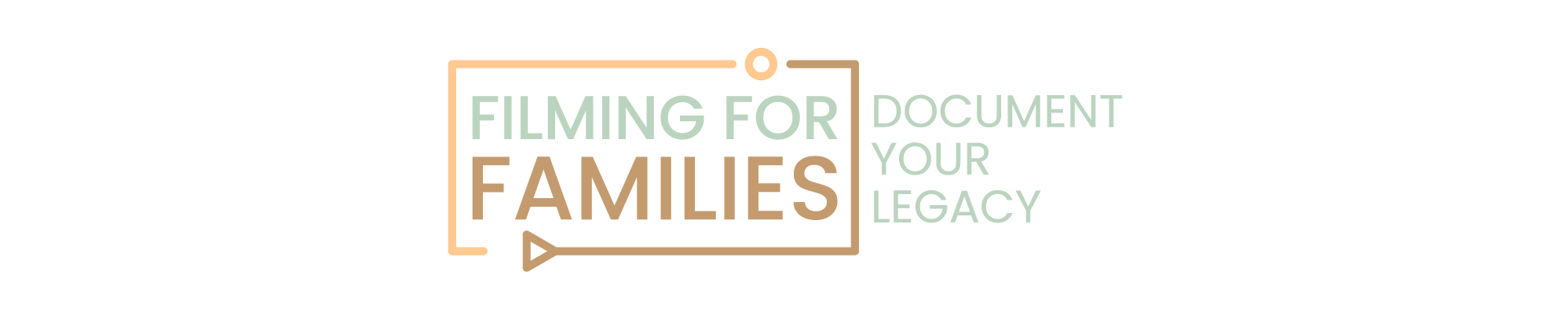If you’ve ever created a video that you were excited to share with friends, family, or customers, you know that sometimes sending the file directly can be a bit of a hassle.
Large files can be slow to upload, may not be supported by all platforms, and let’s not forget those pesky email size limits.
The solution?
Convert your video into a shareable link. It’s quick, easy, and makes your content accessible to anyone with just one click.
Today, we’re talking about the simple process of turning your video into a link, which you can share across any platform—from social media to email.
Whether you’re looking to share family memories, market a product, or send a quick tutorial, I’ll guide you through each step to make this as smooth as possible.
Let’s jump right in…
Preparing Your Video
Before you can share your video with the world, it’s important to ensure that it’s polished and ready to go. Here are some steps to get your video prepped and primed for the spotlight.
Finalizing Your Video Content
Quality is key when it comes to video content. Before you upload your video, give it a thorough check. Here are a few things to look out for:
- Check the visuals: Ensure that your video is visually appealing. Look for clear resolution and good lighting. If anything looks blurry or dark, it might be worth doing a reshoot or some post-production editing.
- Audit the audio: Poor audio can be a major turnoff. Listen for any background noise, distortions, or volume issues. Tools like Audacity or Adobe Audition can help you clean up your audio, making your message clear and enjoyable.
- Review the content: Make sure your video conveys the message you intend. Keep it engaging and on point. Trim any unnecessary parts to keep the viewer’s attention focused.
Choosing the Right Platform for Hosting
Selecting where to host your video is crucial because it affects how easily it can be accessed by your audience. Here’s a quick rundown of popular options:
- YouTube: Great for a wide reach. It’s free, easy to use, and videos are easy to share and embed. Plus, you can monetize your content if you meet the platform’s criteria.
- Vimeo: Offers more control over privacy options and has a professional community vibe. It’s ideal for creators who wish to share their work with smaller, more targeted audiences.
- Google Drive: Perfect for private sharing and large files. You can control who views your video by sharing access via email.
- Dropbox: Similar to Google Drive, with efficient options for sharing large files. You can send links even to users who don’t have a Dropbox account.
Each platform has its merits, so consider your audience and how you want your content to be viewed. For instance, YouTube might be your best bet for maximum exposure, while Google Drive could be perfect for sending a private family video.
Uploading Your Video: Step-by-Step Guide to Uploading
Now that your video is ready and you’ve chosen a platform, it’s time to upload it.
This process can vary slightly depending on the platform, but I’ll guide you through the general steps and highlight specific tips for popular services like YouTube and Vimeo.
YouTube
- Sign in to your account: Log into your YouTube account. If you don’t have one, you’ll need to create it.
- Click on the camera icon: This is usually found at the top right of the screen with a ‘+’ sign. Select ‘Upload video’.
- Select your file: Drag and drop your video file or use the file selector to upload your video.
- Fill in the details: As your video uploads, enter a title, description, and tags to help viewers find your video. These are crucial for SEO and visibility.
- Choose privacy settings: Decide who you want to see your video: Public, Unlisted, or Private.
- Publish: Once the upload is complete, hit the ‘Publish’ button to make your video live.
Vimeo
- Log in: Access your Vimeo account, or sign up if you’re a new user.
- Choose ‘New video’: Click the ‘New video’ button and select ‘Upload’.
- Upload your video: Drag and drop the file or select it from your device.
- Set your video preferences: While your video is uploading, you can set the title, description, and privacy settings.
- Complete the upload: Finish by clicking ‘Save’ to upload your video.
Setting Video Privacy and Accessibility Options
Understanding the privacy settings is crucial to control who can view your video:
- Public: Anyone can search for and view your video.
- Unlisted: Only those with the link can view the video, it won’t appear in search results.
- Private: Only specific users you choose can view the video.
Make sure you select the option that best suits your sharing needs. For instance, if you’re sharing sensitive content, you might prefer the Private setting, whereas for a marketing video, Public would be more appropriate.
How to Generate a Link
Once your video is uploaded and ready to go, the next step is to generate a link that you can share.
This link will be your key tool for distributing your video across different platforms and to various audiences. Let’s break down how to get and enhance this link for maximum impact.
Generating a link is straightforward once your video is uploaded:
How to Make a video Link from on YouTube
- Go to your video: Navigate to your video on YouTube.
- Click the ‘Share’ button: This is typically below the video player.
- Copy the link: The sharing interface will provide a URL that you can copy. This is the link you’ll use to share your video.
How to Make a Video Link On Vimeo
· Access your video: Find your video in your Vimeo account.
· Use the ‘Share’ option: Vimeo also has a share button, often next to or below the video.
· Copy the provided link: Vimeo will offer a direct link to your video, which can be copied and shared.
Customizing Your Link
To make your video link more appealing and effective, consider customizing it:
- Use URL Shorteners: Tools like Bitly or TinyURL can shorten your video link, making it less cumbersome and more attractive for sharing in texts or on social platforms. These services often allow you to track the number of clicks, which can be useful for gauging engagement.
- Add Custom Thumbnails: Both YouTube and Vimeo allow you to select or upload a custom thumbnail for your video. This image is critical as it’s the first thing people see before clicking the video. Choose an engaging and relevant thumbnail to increase clicks.
- Craft a Compelling Description: When sharing your video on social media, pair it with a captivating description. This can encourage more clicks and shares, effectively increasing your video’s reach.
Customizing your link not only makes it more attractive but also more practical, as tracking engagement can provide insights into how well your video is performing.
Best Practices for Sharing Video Links
With your video link in hand, customized, and ready to go, it’s time to share it effectively. Here, we’ll explore some of the best strategies to ensure your video gets seen by the right people and performs well.
Sharing your video strategically can significantly increase its visibility and engagement. Here are some targeted tips:
- Social Media: Share your video across multiple platforms such as Facebook, Twitter, Instagram, and LinkedIn. Tailor your message to fit each platform’s audience. For instance, a more professional tone might be appropriate for LinkedIn, while a casual, engaging tone works well on Twitter or Instagram.
- Emails and Newsletters: If you have a mailing list, include your video in your next newsletter. A direct link makes it easy for subscribers to access the video directly. Consider embedding the video in the email itself if the platform supports it, as this can increase view rates.
- Blogs and Websites: Embed the video on your blog or website to enrich your content and increase the time visitors spend on your site, which is great for SEO.
- QR Codes: For physical promotions, such as posters or flyers, consider using a QR code linked to your video. This makes it easy for people to access your video with just a smartphone scan.
Tracking Engagement and Performance
Once your video is out in the world, tracking its performance is key to understanding its impact. Utilize these methods:
- Analytics Tools: Platforms like YouTube and Vimeo offer built-in analytics where you can track views, likes, comments, and more. Pay attention to these metrics to gauge your video’s success and learn what works for your audience.
- Feedback Collection: Encourage comments on your video to gather direct feedback from viewers. This can provide invaluable insights into what your audience thinks and what you might improve in future videos.
- Social Media Monitoring: Use tools like Hootsuite or Buffer to monitor mentions and shares of your video on social media. This can help you understand how your video is spreading and which platforms are most effective for your content.
Final Thoughts
Turning your video into a shareable link simplifies the process of distributing your content across a wide range of platforms and helps you reach a broader audience.
By following the steps outlined—from preparing and uploading your video, to customizing and sharing your link—you enhance the potential for your video to make a significant impact. To learn more about video creation, check out our Beginners Guide to Family Videography.
Remember, every video is a learning opportunity. Use analytics and feedback to refine your strategies and keep improving. I hope this guide has been helpful, and you feel more confident in sharing your video content effectively.