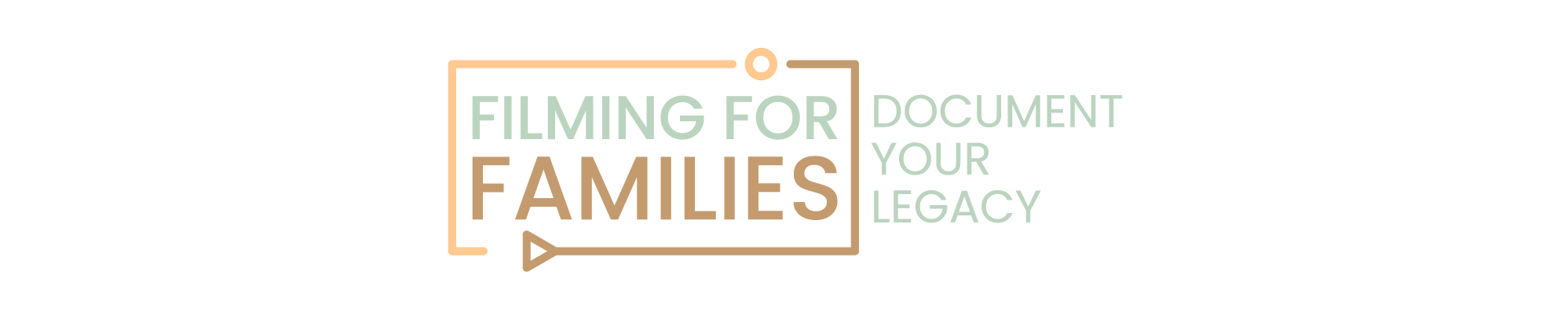Admit it, you’ve got a ton of family videos gathering virtual dust on your computer or phone.
Every time you scroll through them, you cringe at the shaky footage, poor lighting, and deafening background noise. “There’s gotta be a way to make these memories look decent,” you mutter to yourself, feeling a pang of frustration mixed with determination.
Look, we’ve all been there.
Capturing those precious moments is one thing, but turning them into something you’d actually want to watch? That’s a whole different ballgame. Whether you’re a proud parent trying to immortalize your kids’ antics or a hobby filmmaker with a knack for storytelling, the struggle is real.
But here’s the thing – you don’t have to be a Hollywood pro to turn those raw clips into polished, cinematic masterpieces. What if I told you that with a few simple tricks and techniques, you could transform those cringe-worthy videos into something you’d be proud to show off?
Sounds too good to be true, right?
Well, hit record, because we’re about to dive into the world of video editing, and by the end of this, you’ll be a master of the craft.
Organizing and Trimming Your Footage
Let’s kick things off by getting all those scattered clips in order. Importing your footage into a video editing software is the first step – think of it as dumping all your puzzle pieces onto the table. From there, you’ll create a new project and arrange those clips on the timeline, just like laying out the pieces by color or shape.
But here’s where things get interesting: trimming. Chances are, not every second of footage is a keeper. Maybe little Timmy spent a little too long making those goofy faces, or grandma’s toast rambled on a bit too long. That’s where trimming comes in – snipping out those unwanted bits to keep things tight and focused.
Don’t be afraid to get ruthless with that trimming tool, either.
A good rule of thumb?
If a clip doesn’t advance the story or add something meaningful, it’s gotta go. Trust me, your future self will thank you for keeping things concise.
And let’s not forget about transitions. Those little guys are the glue that holds everything together, creating a smooth flow from one clip to the next. Whether it’s a simple fade or a fancy dissolve, a well-placed transition can elevate your video from amateur hour to straight-up cinematic.
Color Correction and Enhancement
Got your clips lined up but the lighting and colors look off?
Time for color correction and enhancement to save the day. Adjust exposure and brightness to bring back details lost in darkness. Tweak contrast and saturation for a vibrant, punchy look.
Want to get fancy? Try color grading – applying specific color palettes or “looks” for distinct vibes like nostalgic warmth or cool cinematic tones. Use presets or custom LUTs (Look Up Tables) to achieve pro styles.
A recent Filmora survey found 87% of amateur videographers saw major quality boosts after color editing. As filmmaker Peter McKinnon says, “Consistency in color grading separates pro vids from mismatched clips.”
Play with the color tools – you might just get that big-screen quality you’re after. Let me know when you’re ready to tame those shaky clips with stabilization.
Stabilizing Shaky Footage
Shaky footage is the bane of amateur videographers, but stabilization tools can fix that. Here are the steps:
- Analyze footage for shake and camera movement – Let the editing software detect unwanted motion frame-by-frame
- Apply stabilization filter or plugin – Creates a virtual camera path to smooth out the shakiness
- Fine-tune stabilization settings – Too little and you’ll still have shake, too much causes the “jello effect”. Adjust parameters until it’s smooth but natural looking. You may need to experiment and preview results.
Stabilization works on handheld, tripod, and even car footage. According to Vimeo, 63% of viewers prefer smooth, stable video.
Don’t let shaky cams ruin your videos! Stabilize those shaky clips and keep your audience watching. Up next – cleaning up bad audio.
Audio Editing
Visuals aren’t the only thing that can make or break a video – audio plays a crucial role too. You could have the most beautifully shot, color-graded, and stabilized footage, but if the audio is a mess, it’ll ruin the whole experience faster than you can say “bad mic technique.”
That’s where audio editing comes in to save the day. First up on the docket? Noise removal.
Whether it’s the hum of the AC unit, the neighbor’s barking dog, or just general background ruckus, those unwanted sounds have got to go.
Most editing programs pack some serious noise-reduction firepower these days. Just isolate the offending audio, analyze it, and let the software work its magic. It’s like a tiny audio janitor, sweeping away all those sonic dust bunnies.
Next, you’ll want to take a look at your volume levels. Nothing kills immersion quite like suddenly having to crank the volume to hear what’s going on, only to be blown away by a random loud noise. Normalize that audio, my friend! A few clicks, and you’ll have consistent levels throughout.
But why stop there?
Maybe you want to add some extra oomph with a killer soundtrack or a slick voiceover narration. Lay down those audio tracks, sync ’em up with your video clips, and bam – you’ve got yourself a full-blown cinematic experience.
Speaking of sync, that’s key when it comes to audio editing. Out-of-sync audio is like having your favorite actors’ lips move without any sound coming out – just plain weird. Take the time to line everything up perfectly, and your viewers will be none the wiser.
A recent study by Soundstripe found that videos with properly edited audio receive a whopping 48% more engagement on average. That’s some serious bang for your buck.
So, don’t sleep on audio editing. It might not be the flashiest part of the process, but it’s an absolute must if you want to take your family videos from “meh” to “yeah”
Alright, enough talk about sound – let’s move on to the fun stuff. Next up, we’re diving into titles, graphics, and all the fancy visual flair that’ll really make your videos pop.
Adding Titles and Graphics
Titles and graphics are the cherry on top that elevate your videos. Here’s what you need to know:
Titles
- Introduce your video, set the scene, and provide context
- Use templates or customize fonts, colors, animations
- Create opening/closing sequences to grab attention
Lower Thirds
- Text overlays identifying speakers or giving extra info
- Strategically place them to boost production value
Graphics
- Logos, watermarks, and animated elements add flair
- Picture-in-picture/split-screen for multiple angles
- Motion graphics and kinetic typography bring visuals to life
According to Wyzowl, visuals and branding make videos 67% more likely to convert. Titles and graphics aren’t just decorative – they’re powerful tools for engaging your audience.
Applying Special Effects
Add some extra magic to your videos with these special effects:
Speed Ramping
- Slow-mo for dramatic moments like a sports goal
- Time-lapse for comedic scenes like a dog chasing its tail
Split-Screen/Picture-in-Picture
- Show multiple angles or reactions at once
- Adds depth to your storytelling
Filters and Overlays
- Vintage film looks
- Kaleidoscope and other creative effects
Animated Elements/Motion Graphics
- Emphasize key moments
- Visualize complex ideas
- Inject extra style
Green Screen
- Transport your family to any location imaginable
Use effects judiciously – they should enhance, not overshadow your story. As filmmaker Peter McKinnon advises, “Special effects should complement your narrative, not be a gimmick.”
With some creative effects, you can transform ordinary memories into extraordinary video magic.
Exporting and Sharing Your Masterpiece
After your diligent editing—organizing, color correction, stabilization, audio editing, titles, graphics, and special effects—it’s time to export and share your video.
Choosing Export Settings:
- Consider the platform: YouTube, Vimeo, or physical media. Each has preferred settings for resolution, file type, and compression.
- Balance file size and quality: Avoid over-compression to prevent loss of quality, but remember that large files can be challenging to upload.
Sharing Your Video:
- Online platforms: For YouTube or Vimeo, simply upload your video, add a title and description, and you’re set for worldwide viewing.
- Personal sharing: For direct sharing, consider cloud services or physical media. Export, upload or burn, and enjoy a personal viewing experience.
Promoting Your Video:
- Spread the word: Use social media, send links to friends and family, or submit to film festivals.
- Enjoy the process: Video editing is a rewarding creative journey. Share your stories and preserve memories for the future.
The Final Touch: Unleashing Your Story
You’ve been through the trenches, haven’t you?
Hours spent capturing those fleeting moments, only to be met with the harsh critic inside whispering, “Could this be better?”
You bet it can, and you’re not alone in that thought.
We get it. You want to share these slices of life, not just as they happened, but as you felt them – vibrant, full of life, and brimming with emotion. That’s the magic you’re about to unleash.
So here’s the deal: You’ve got the tools, you’ve got the know-how, and now, you’ve got the vision. Remember the power you hold at your fingertips – to shape memories, to craft stories, to breathe life into every frame.
Think about the first time you hit ‘play’ on a video you edited. That pride swelling in your chest? That’s your heart telling you, “You’ve got this.” And you do. With every clip you trim, every color you correct, every shake you stabilize, you’re not just editing videos; you’re sculpting legacies.
Let’s crank up the volume on that inner voice cheering you on. It’s time to step into the spotlight, not with a timid shuffle, but with a confident stride.
Why? Because you’re about to show the world, and more importantly, show yourself, what you’re capable of.
And as you do, remember this: You’re not just preserving memories; you’re creating masterpieces. Masterpieces that will make hearts skip beats, bring tears to eyes, and draw smiles that span generations.
So go ahead, take that bow. You’ve earned it.
And when the applause comes, know that it’s not just for a job well done, but for a journey well traveled and a story beautifully told.
Stand tall, be proud, and let your story shine.

Liked this read? Drop a comment below. We would love to hear from you.