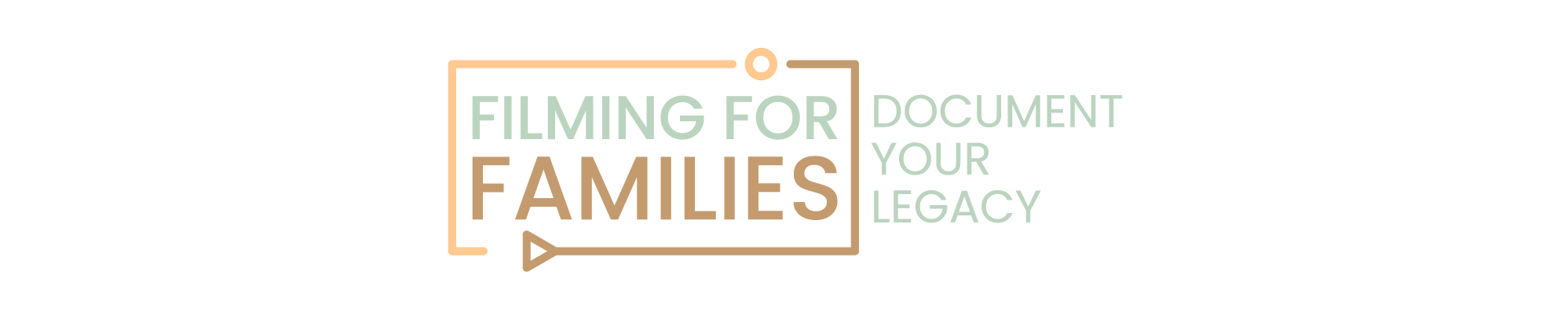Do you ever catch yourself watching those picture-perfect family videos online and think, “Why don’t ours look like that?” I get it. It’s easy to feel a little pang of envy, maybe even a tiny bit of shame. You might be wondering, “Am I doing something wrong? Are my family’s memories not as special if they aren’t captured in high-definition glory?”
Now, listen, your family videos are precious. Those shaky shots of your toddler’s first steps, the laughter echoing through the room at Grandma’s birthday party—that’s the good stuff. And guess what? It doesn’t have to be Hollywood-level production to be meaningful.
But hey, there’s no harm in wanting to step up your game a little, right? So let’s ditch the self-doubt and embrace the possibilities. Because with a few simple tweaks, you can take those family videos from “meh” to “magical” without breaking the bank or losing sight of what truly matters.
Shall we begin?
1. Light it Up
Ever notice how some videos just seem to glow? That’s not an accident. Light can make or break your video. It’s like makeup for your footage – good lighting can smooth out wrinkles (and grumpy faces), while bad lighting can make everyone look like they haven’t slept in a week.
Think of it this way: natural light is your best friend. It’s flattering, free, and readily available. Whenever possible, shoot near a window or head outside during the “golden hours” – the hour after sunrise or the hour before sunset. The light is softer and warmer at these times, casting a beautiful glow on your subjects.
Now, here’s a trick the pros use: reflectors. Don’t worry, we’re not talking about fancy equipment. A simple white foam board can do the trick! Just prop it up opposite your light source to bounce some of that sunshine back onto your subject’s face. This will fill in any harsh shadows and give your videos that “wow” factor.
2. Steady As She Goes
We’ve all seen those home videos where the camera’s bouncing around like a ping pong ball, right? It’s enough to make anyone seasick! Shaky footage is distracting and makes it hard to focus on what’s happening. Luckily, there’s an easy fix for that.
Enter the trusty tripod.
Think of it as a third hand that never gets tired or loses its grip. You can find affordable tripods online or at your local electronics store. They’re a game-changer, especially when you’re filming longer events or trying to capture those precious moments when your kids are sitting still for once.
Don’t have a tripod? No problem.
Get creative with your stabilization. Lean against a wall, rest your elbows on a table, or even create a DIY tripod by stacking a few books. The goal is to keep that camera steady as she goes, so your footage is smooth and easy on the eyes.
Pro tip: If you’re using your smartphone, consider investing in a gimbal stabilizer. These nifty gadgets are like mini-steadicams for your phone, and they can work wonders for smoothing out shaky footage when you’re on the move.
3. Sound It Out
Picture this: your little one is singing their heart out in a school play.
The video looks great, but the sound? It’s a muffled mess of background chatter and echoing applause. Ugh, what a bummer! Don’t let bad audio ruin your precious memories.
Sound is just as important as visuals, maybe even more so. Think about it – you can watch a video with subpar visuals if the audio is clear and engaging.
But a video with amazing visuals and terrible sound? It’s just frustrating.
Here’s the good news: getting great sound doesn’t have to be complicated. Your first line of defense is proximity. The closer you are to your subject, the clearer their voice will be.
If you’re filming an event or something where you can’t be right up close, consider using an external microphone. A lavalier mic, the kind that clips onto clothing, is a great option. They’re relatively inexpensive and can dramatically improve your sound quality.
And for those times when background noise is unavoidable, try recording voiceovers separately. This is especially helpful for capturing special messages or narrating events. Just find a quiet spot, hit record, and let your words flow. You can easily add the voiceover to your video during editing.
4. Get Creative with Angles
Imagine watching a movie where every scene is shot from the same angle. Yawn, right? Your family videos deserve more excitement than that! Don’t be afraid to experiment with different perspectives.
Get low to the ground for a child’s-eye view of the world or climb on a chair for a bird’s-eye view. Try close-ups to capture those adorable little details or wide shots to show the whole scene.
Mix it up! Shoot from different heights and angles to create a dynamic and engaging video that keeps viewers glued to the screen. Remember, variety is the spice of life (and videography!).
Want to add some extra pizzazz? Experiment with slow-motion footage for action shots (think kids running through sprinklers) or time-lapses of scenic views (sunsets are always a winner!). These simple tricks can elevate your videos from “home movie” to “mini masterpiece.”
5. Edit with Ease
So, you’ve captured some awesome footage—now what?
Time to work a little movie magic and turn those clips into a family film you’ll cherish forever. Don’t worry, you don’t need a film degree to edit your videos.
Plenty of user-friendly video editing software options are available, many of which are free! These tools allow you to trim out any bloopers, stitch together your favorite moments, and add some personality to your videos.
Think of it like putting together a scrapbook.
You want to showcase the best parts, arrange them in a way that makes sense, and add some embellishments to make it pop. With video editing software, you can easily cut out boring bits, rearrange clips to tell a story, and even add music or sound effects.
If you’re feeling adventurous, try experimenting with transitions (fades, wipes, and dissolves) to make your video flow seamlessly from one scene to the next. And don’t forget to play around with color correction and filters. These tools can enhance the look and feel of your video, giving it a polished and professional touch.
Your Family Videos: Ready for Their Close-Up
Feeling a little overwhelmed?
Maybe you’re thinking, “All this sounds great, but where do I even start?” Trust me, I get it. It’s easy to feel like those picture-perfect family videos are out of reach.
But here’s the thing: you’ve got this.
You’ve got the love, the laughter, and the memories that matter most. And now, you’ve got the tools to capture them in all their glory. Remember, these are YOUR family videos. They don’t have to be perfect, they just have to be authentically you.
So go on, grab that camera (or smartphone) and start filming. Play around with lighting, experiment with angles, and have fun with it! Those precious moments won’t last forever, but your family videos will. And with these simple tips, you can create lasting treasures that your family will cherish for years to come.
And if you’re looking for more tips and tricks on family videography, don’t forget to subscribe to our blog for upcoming resources and guides. To learn more about video creation, check out our Beginners Guide to Family Videography.